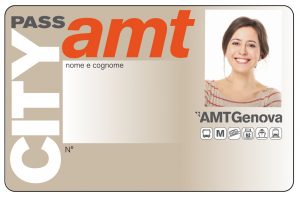ILA validity check
Check your tap:
- Enter the last 4 digits of the credit card used in the box below and press "Check".
*In case of payment with Apple Pay or Google Pay, it is necessary to enter the card identification code created by the device:
- Apple: Settings -> Wallet e Apple Pay -> select credit card used and enter "Device Account Number".
- Google: App Google Pay -> Payment -> select credit card used and enter "Virtual Account Number".